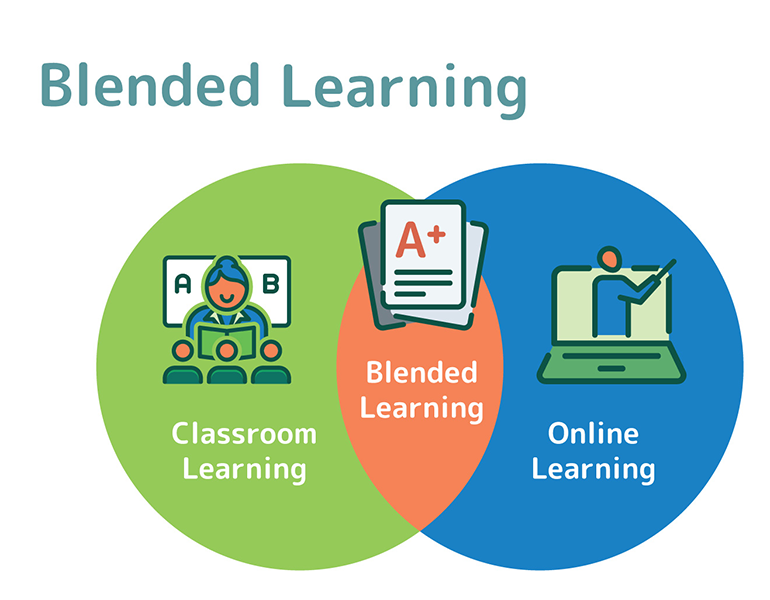Meagan and I worked together to create introductory lessons for our blended course prototype. For our prototype, Meagan and I are having our students create a radio play. Our prototype design combines in-class instruction with digital components, and Lumi was used as a tool to contribute to an engaging and interactive introductory digital lesson for our students.
You can find my Lumi module here.
My colleague and partner Meagan (please find Meagan’s blog here) focused on introducing Foley Artists and the art of creating sound effects, and I focused on a complementary introductory lesson on the elements of soundscapes. Students will be working toward creating radio plays and will be responsible for creating their own Foley sounds and applying the elements of soundscapes within their work; therefore, it is important for students to understand the world of Foley and the three distinct elements of soundscapes. Lumi allowed Meagan and I the opportunity to create short, interactive launch lessons to introduce both concepts. In addition to using the Lumi platform, we used YouTube and Canva to assist in our final Lumi lessons.
The idea behind my lesson was to introduce the three elements of soundscapes (soundmarks, keynotes, and sound signals), provide the opportunity to identify soundscapes in the classroom, and explore examples of each element in a concise video. I utilized an open-ended question to begin the lesson to gauge what students knew about soundscapes before the lesson. Throughout, I used both multiple-choice and fill-in-the-blank questions as an interactive formative assessment for understanding. For my summary task, I posed the following question to close my lesson: what makes an effective soundscape? This will then lead to further exploration and dialogue on the topic.
I will be honest; it took me a little bit of time to get the hang of using Lumi, and I had many frustrating, and at the same time, AHA! moments. I feel that I have just got started with Lumi and acknowledge that there is so much potential for further exploration and further opportunities for student engagement. I reflected on other interactive options that I could have or should have used, as there were so many options! However, I was satisfied with the product for my first go with Lumi!
One of the features I appreciated about using Lumi was creating our own grading scale, which was relatively reflective of the grading scale that Meagan and I indicated in our initial ADDIE profile. The immediate feedback to students is outstanding and provides an opportunity for formative assessment of this unit.
Another benefit of using Lumi was the accessibility features that are present on the platform. I was pleasantly surprised and impressed that there were options to translate and allow for spelling mistakes (fill-in-the-blank questions). As identified in our ADDIE model, we have a large percentage of EAL students; these features would be especially helpful for these students.
| Pros | Cons |
| – Allows for immediate student feedback. – Easy assessment for teachers and facilitators. – Database to access lots of resources made by other educators. – Shareable link for completed projects. – Accessibility features to meet the needs of a variety of learners. | – Time consuming to create interactive resources. – Limit on length of videos/size of files in the free version. – Would work better for older students; while there are features conducive to younger grades, it would be more difficult for early learners to use this tool. |
This pros/cons list is based on the limited and my first-time use of Lumi, and I am sure there are plenty more to add! Meagan and I look forward to hearing back from our colleagues on our respective modules, and we look forward to hearing about your experiences with Lumi as well!!