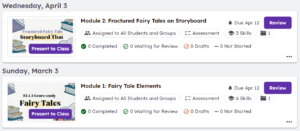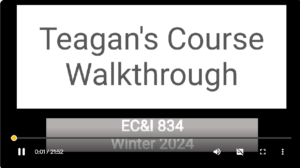…& that’s a wrap! Well for now. In a way, this also feels like the beginning as I definitely plan to further explore everything I have learned throughout this course. I look forward to creating more online learning content to use in my practice!
I am thrilled to (FINALLY!!!) share my course prototype final submission! At the beginning of the semester, I definitely did not anticipate the amount of time and effort that would go into this project, but seeing the finished product was worth it all!
– THE BEGINNING –
Once upon a time there was a brave educator, set out on an adventurous journey to create an incredible blended learning course….
For my course prototype, I created two online learning modules to transform my (in-person) grade three, ELA fairy tale unit, into a blended unit. I chose ELA 3 for a few different reasons:
1 – I LOVE teaching ELA, especially the fairy tales unit. Also, students enjoy this topic, so the initial engagement is already there!
2 – I have taught this unit before. Considering the technology side was brand new to me, I thought being familiar with the unit content would be helpful (it was).
3 – ELA requires a lot of language considerations, to support young learners and ELL learners with reading, writing and speaking, all of which technology can help with – assistive learning options, choice of verbal or written response on my platform, repetition of content as needed and individual work pace are a few key features that support student learning.
4 – In practice, it’s my next ELA unit, so I am able to put these online modules to the test! I will soon be trialing these modules with my current group of learners.
My unit is blended and will take place synchronously, during the school day. Students will access the learning modules on Seesaw, a platform they are familiar with, using our school shared devices. All other online materials needed within the modules (Lumi, Storyboard That, instructional videos, Youtube read alouds) are easily accessible, on Seesaw, and are free.
I am thankful for the beginning steps of this process, as my detailed course profile and thorough ADDIE model planning, helped start this unit with a very strong foundation. Initially, I focused heavily on my desired learning outcomes, to ensure these modules would be useful and relevant for my teaching practice and support the ELA 3 curriculum. To read more about my course planning, see my initial course prototype blog post: Once Upon a Blending Learning Course!
Or, feel free to access the following links:
BLOG POST – Introduction to Course Prototype (Profile & ADDIE included): https://edusites.uregina.ca/teaganbryden/2024/02/08/once-upon-ablended-learning-course/
Course Profile Google Docs link: https://docs.google.com/document/d/1Q0k1an7taH8IGfL6NxULnQ8gpMVDi3t9BeEotwCQngU/edit
ADDIE model Google Docs link: https://docs.google.com/document/d/1dw_l7O7cnbFb7-bz_ioZ1_o9yGiRCPVX1J6vqjy7f5k/edit
– THE MIDDLE –
The galiant educator faces many challenges throughout her journey including: online interactions, LUMI, peer feedback, equity/access, AI, and a fire-breathing dragon!
She persevered.
The weekly EC&I 834 course content was extremely helpful to my online module creation.
Learning about the importance of interaction and community in online learning had not been a consideration of mine. Especially because my blended unit is taking place in class, within a mostly in-person unit, I hadn’t explored the ways I was going to maintain our strong sense of classroom community as students moved to work through the online modules independently. See my full blog post reflection on ‘Maintaining Meaningful Interaction in a Blended Learning Course’ here! I explore how I can use Seesaw to maintain meaningful interactions student-to-teacher and student-to-student! As well, using Lumi, receiving peer feedback, managing course accessibility, and considering AI use, were all helpful experiences or considerations and really pushed my course prototype to be the best it could be. Read my full blog posts on these topics here:
BLOG POST – Online Learning Interactions (Use of Seesaw): https://edusites.uregina.ca/teaganbryden/2024/02/15/maintaining-meaningful-interaction-in-a-blended-learning-course/
BLOG POST – Lumi Experience & Module One Creation: https://edusites.uregina.ca/teaganbryden/2024/02/28/module-one-with-lumi-a-work-in-progress/
BLOG POST – Response to Feedback & Equity Considerations: https://edusites.uregina.ca/teaganbryden/2024/03/25/fabulous-feedback-access-equity-online-prototype-considerations/
BLOG POST – AI & Education: https://edusites.uregina.ca/teaganbryden/2024/03/28/ai-is-ok-considering-the-potential-impacts-of-generative-ai-in-my-course-prototype/
– THE END –
The daring teacher was ultimately successful in her quest to create a blended unit! Although, her exciting adventures in the land of blended and online learning do not end here…stay tuned.
I am extremely proud of how my course prototype turned out! My two modules are on Seesaw, via activities, making them very accessible and easy to follow for my learners. I used Canva for design enhancement and was able to embed links to other resources as well as include live assessments right in Seesaw. Check out my modules here:
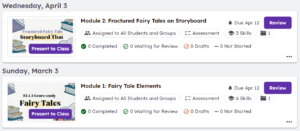
Module 1 (Seesaw Activity link): https://app.seesaw.me/pages/shared_activity?prompt_id=prompt.35665086-846e-42c0-be61-530a03a79816&share_token=7AF4F0PMTNuryNXo6m8e_g
Module 2 (Seesaw Activity link): https://app.seesaw.me/pages/shared_activity?prompt_id=prompt.75f13dc3-cb4a-4d1a-81ae-2209bc52c747&share_token=VRwOryvUQd2C8T3wbsLmbA
To provide some context to this blended unit, I created a unit plan on MS Teams. As my course is blended, this outline displays the in-class learning that will be happening before and after the online modules, to give a full picture of the bigger unit! As MS Teams is not accessible to those outside my division, I reviewed this in my final course walkthrough video.
Final Course Walkthrough: https://app.screencastify.com/v3/watch/FMLunpdw346rCW1HG4Bx
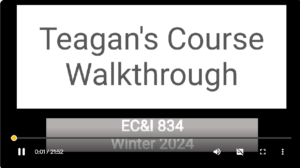
I would love to hear your thoughts on my course prototype and I’m excited to see yours too. Thank you for a wonderful semester of learning.
– Teagan