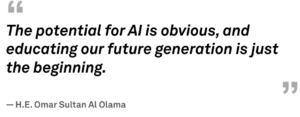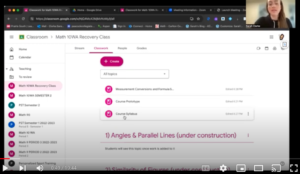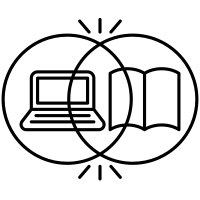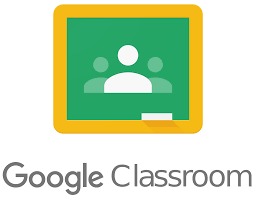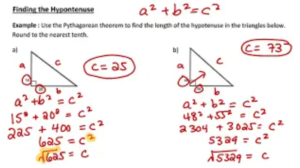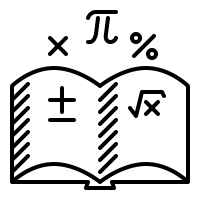Both teams did a fantastic job putting together their videos and arguing their reasonings if AI technologies will/will not revolutionize education for the better. This is a hot topic right now and I have very little background information about AI.
Since I was not able to attend the live Zoom session on Monday, I am a little late to post this blog. If I were able to pre-vote where I stand on this topic, I would have selected “disagree” before the debate took place. After watching the recorded debate online last night and reviewing the articles/videos from each group, I have learned more about this topic and feel more confident adopting AI into education. Therefore, I would have chose “agree” as my post-vote. As many of you said in the debate, AI is here to stay whether we like it or not. The agree side posted an excellent video on how AI will revolutionize education by 2025 and used these points in their debate video and rebuttal:
- Personalized learning experiences – AI analyzes how students learn best and it keeps changing with the person (their style, their pace and their interests).
- Intelligent tutoring systems – AI guides learners, gives feedback to them, and helps each student on they learning journey, resulting in enhanced performance on assessments.
- Streamlined administrative tasks – Saves time on tasks that usually takes up hours of people’s time and energy.
- Predictive analytics for students success – AI will foresee academic struggles of students and step in advance to help before they fall behind. AI can enhance student retention rates and unlocking a students full potential.
- Adapting curriculum to market demands – AI will reshape curriculum to align with the advancing job market.
- From English to my language – AI creates a more inclusive environment by breaking down language barriers.
I believe it is going to take time figuring out what this will look like in the classroom when I return to work in February. I have not used AI in my previous lessons or assessment practices; however, I am open to the idea. Knowing that I can save time and energy on lesson planning, creating assignments/rubrics and finding new ways to assess my students is encouraging. Our profession continues to get busier and busier, so using AI on streamlining admin tasks and integrating AI tutoring systems to assist students in math classes may be a helpful tool for my students and I.
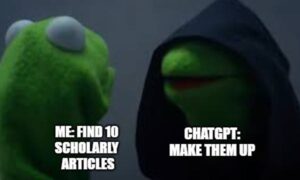 I didn’t forget about the disagree side of this argument. I am 100% on board that AI dehumanizes education. The future of AI scares me and I fear that students are becoming reliant on technology, and misusing ChatGPT in their learning resulting in less creativity in their own work. I hear about some of the struggles our Humanities teachers are dealing with regarding their students using ChatGPT to complete school work and I am waiting for our school division to implement an AI policy. Academic integrity is a topic that our students need to understand, and there is a fine line where AI can easily cross.
I didn’t forget about the disagree side of this argument. I am 100% on board that AI dehumanizes education. The future of AI scares me and I fear that students are becoming reliant on technology, and misusing ChatGPT in their learning resulting in less creativity in their own work. I hear about some of the struggles our Humanities teachers are dealing with regarding their students using ChatGPT to complete school work and I am waiting for our school division to implement an AI policy. Academic integrity is a topic that our students need to understand, and there is a fine line where AI can easily cross.
After reading Savannah’s post the other night, it is apparent that many teachers get to know their students quickly and can identify words or writing styles that do not match that specific kid. Having those difficult conversations about plagiarism is important and can be helpful to teach students the importance of using AI to stimulate ideas for a writing assignment, but not relying on a robot to complete the work for you.
And lastly, a comment that stuck with me from the disagree side in the debate was the fear that AI will replace teachers. If AI is replacing other workers in different fields, how will it not replace us? Especially if it offers so many benefits to the learners and their families…
I think it is fair to say that students need human connection and teachers to guide them through their learning process. Teachers have a responsibility to teach their students HOW to use these advancing technologies efficiently and responsibly. We need to guide them in a positive direction and show them the amazing opportunities AI serves. We also need to have the important conversations about developing our own critical thinking skills and completing assignments on our own (without relying on technology). Teachers, once again, have another big learning curve ahead on the proper implementation of AI in the classroom and educating their students how to properly use it.