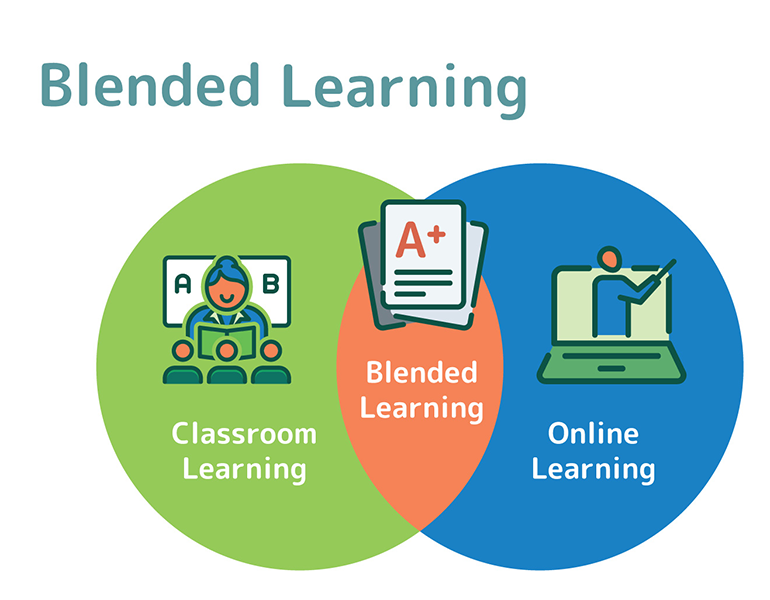For our prototype, Meagan and I are having our students create a radio play. Drama can be a subject that takes many students out of their comfort zone; therefore, doing so in a blended learning environment can meet the needs of many students. Our design is a mix of in class instruction with digital components to create our summative piece of a radio play.
Our prototype incorporates Microsoft Teams, Seesaw,and WeVideo. Along with these digital pieces, we will also be incorporating in class learning to teach some important pieces and have students work face-to-face in small groups.
One of the six strategies mentioned in the article is Creating a plan for communication. Using Teams to create this assignment is a one-stop shop to keep everyone informed and on the same page. We can use the class notebook, which is embedded in teams, to put handouts and resources the students will need to complete the project. In addition, we can use the assignment feature for students to hand in formative assessments along the way and keep track of the due dates not only for these pieces but for the summative as well. Finally, Teams also allow students to communicate with others through the channels where they can chat and pose questions to the teachers or to their peers. By doing this, teams also meet the criteria of establishing a social presence, which is another strategy for building community in online courses.
We decided to use We Video as our editing platform because, in Regina Catholic, teachers in the connected education program can apply for free licenses for the students to use. This allows access to the full version, allowing students to use all the features as opposed to paying or only using the trial version. This version not only allows teachers to create projects but allows students to work collaboratively on the assignment. Again, meeting is another important strategy and “reduces the feelings of isolation.” Being able to use this digital platform as a group is great for students who may be more timid to express themselves in a face-to-face setting, especially in a subject such as drama. Therefore, being in the safety of their own home, in front of only a computer, may allow them to express themselves more effectively to their peers than in the constraints of the classroom. I think being able to work collaboratively live on the project is an essential part of the overall success.
We also decided to use Seesaw to teach various components of the project, such as how to use sound to create effects and other digital pieces. SeeSaw allows interactive and engaging lessons for students, which helps with engagement without a teacher’s presence. The other important feature of Seesaw is the ability to connect with parents so they can be informed and keep up with the progress of the student. There is also a journal where students can reflect, and parents can comment on their work, which is an effective motivator for many students.
The assessment pieces will all be formative pieces supported by teacher and peer reviews throughout. The Seesaw activities will be formative pieces building the knowledge they need to use soundscape within their radio plays. In class learning will focus on using We Video and how to write a script. Teacher and peer editing will be done periodically to revise their script until it is ready for the final performance. Students will also have a chance to peer and self-evaluate according to our criteria, which we will have established in the beginning.
In order for the project to be effective and meaningful, clear guidelines and expectations need to be set at the beginning during face-to-face instruction. Going forward, weekly check-ins, posting new articles on Microsoft Teams, and posing questions in the chat will help keep students focused on the project. Taking the time to connect with each group during face-to-face time and seeing their progress is also important to ensure the final deadline is met. Teacher interaction and engagement in the process are crucial to the overall success.
There are many things to think about in this project and some digital learning pieces for the students, which I know we will come across along the way. I think new lessons will develop as the project progresses, and we may have to stop and adjust to meet the students where they are. I know it will be a learning experience for everyone!