Hi folks, below you will find my summary of learning. Thank you everyone for a great class!
Category Archives: EC&I834
EC&I 834 – Summary of Learning
Hello EC&I 834 colleagues! Working with and learning from you during our time together this semester has been an absolute pleasure! Thank you for all the great work on your respective course prototypes. Well done!
Please enjoy my Summary of Learning for EC&I 834 – Designing for Online and Blended Learning. I used Canva to create this artifact. Here is my Summary of Learning for EC&I 834!
All the best to everyone!
Course Overview – Welcome to Regina
The Welcome to Regina course design envisions an alternative mode of delivery of the new immigrant orientation course offered by Regina Open Doors Society. The process was challenging but rewarding. It started as an idea of meeting students’ needs through a new course design, building a course profile identifying a suitable course shell, adopting a design model (pre-determined in this case: ADDIE), developing the course within the model framework, identifying the kind of content to use, accessibility issues and how Artificial Intelligence can contribute to the interactivity and course efficiency, and lastly, invaluable peer feedback. This has been done over three months.
The course is a blended option to the existing in-person classes. The main reason for this is accessibility since new immigrants are often inundated by the different challenges of settling in a new environment. Being able to know about the environment from the comfort of your new home and in a concise course format is a major advantage of this course. Aside from the online interaction through comments, online classes are held on Zoom and the BigBlueButton conferencing tool on Canvas. In addition, there will be a few physical classes to complement the online learning through roleplay and social interactions.
The course is built on Canvas, which has a user-friendly mobile browser and mobile application interphase. The course is set to have 5 modules delivered over four weeks. The first two modules have been developed: Community Resources and Cultural Orientation. While the community resources module is more hands-on since it requires learners to achieve some milestones practically, the cultural orientation module is more interactive and relational. Initially, cultural orientation was the first module but it was flipped because learners will need more time and support to accomplish the tasks (and explore) the city’s resources.
Using the ADDIE model was appropriate because of its streamlined and functional phases. However, a programme planner should not be boxed into a model because models do not plan programmes; people do (Cervero & Wilson, 2006). As such, some of the factors that ADDIE would not have considered such as the socioeconomic and political issues were considered in crafting the course.
Even though this course has been designed without any formal connection to Regina Open Door Society, its structure and usefulness tempt me to approach the relevant authorities to adopt such a course for the ease of newcomers. How about I give you a walkthrough of the course? Be my guest!
Final Course Prototype – Arts Education 7: Drama
Hello EC&I 834 colleagues! Our course prototype was co-designed with my colleague Meagan McLellan and is based on the Saskatchewan Grade 7 Drama Outcomes.
In our blended and synchronous course, grade 7 students will learn about the elements of radio plays, how to create soundscapes, and how to use Foley sounds to create sound effects. They will also record, edit, and produce their own radio plays in small groups. The focus is not on writing skills so that they will use pre-written stories; however, they will edit and adapt the stories to use soundscapes, effects, and voice acting wherever possible.
Drama can be a daunting and less desirable subject for students, especially those who are anxious or lack self-confidence. Meagan and I wanted to create an opportunity for students to meaningfully participate in the subject in a way that would ease these anxieties and fears and allow for freedom of expression and creativity in a FUN way.
When developing and mapping out our A.D.D.I.E. Course Profile, we considered our student audience at the foundation of our course. Our previous blog post details our A.D.D.I.E. Course Profile.
The course creation process begins with our learning objectives of this blended and synchronous course. By the end of this course, we hope students will be able to:
- Use drama elements, strategies, negotiation, and collaboration to help shape the direction of the drama and/or collective creation.
- Express ideas about the importance of place (e.g., relationships to the land, local geology, region, urban/rural environments) in drama and/or collective creation.
- Investigate improvisation using the voice, instruments, and a wide variety of sound sources from the natural and constructed environment.
Empowered Learner (Students leverage technology to take an active role in choosing, achieving, and demonstrating competency in their learning goals, informed by the learning sciences.)
Some important notes regarding our creation process are that many of our students are EAL learners. This course is meant to foster an environment that promotes language development while meeting Arts Education’s curricular outcomes. All but one of our students have access to technology at home, and Meagan and I are a part of the Connected Educator Program with Regina Catholic School Division (one-to-one device access per student), which allows for ample opportunities for this course to be successful.
Some important notes regarding our creation process are that many of our students are EAL learners. This course is meant to foster an environment that promotes language development while meeting Arts Education’s curricular outcomes. All but one of our students have access to technology at home, and Meagan and I are a part of the Connected Educator Program with Regina Catholic School Division (one-to-one device access per student), which allows for ample opportunities for this course to be successful.
We have used three platforms to execute our course prototype. The first was Microsoft Teams, which was used as the central hub to post assignments and hand-in areas, chat with students and teachers, monitor student progress, and provide feedback and assessment grades. This was considered as our Microsoft-based school division, which provides free access to teachers and students. Secondly, we used SeeSaw to foster and promote home-school connections. Students access some of the tasks on this platform, and it invites parents and guardians to view their children’s work to see their progress in the course. Thirdly, we used WeVideo, which is a licensed and cloud-based platform that allows students to work in teams to upload, record, mix, splice, edit, and layer sounds. This is used to create their final product. Last, we used Lumi to create introductory videos for Modules 1 and 2 and BBC Sound Effects to access thousands of audio files, which are safe and free to download.
Here are links to our other course prototype blogs that highlight our learning process and development:
Course Prototype – Community in Online Learning: Guidelines
Course Prototype – Reflection to Feedback: Accessibility
Finally, our finished product! We want to thank our EC&I 834 colleagues for their valuable feedback, which was used to reflect on and improve our course prototype for our students.
Please enjoy our course walkthrough.
Final Course Prototype!
Course Overview
General Description:
My course is intended as a 4 week credit recovery exercise for grade 12 students taking Workplace and Apprenticeship Math 30 in the province of Saskatchewan. This course deals with the buying and leasing of vehicles and corresponds to curricular outcome WA30.6. As I describe in my course profile, students attending my school live in a neighbourhood that is highly dependent on personal vehicles. Therefore, this material is both relevant to their daily lives and required by curriculum.
Method of Delivery:
This course is mostly asynchronous with a some blended elements. Students will complete the majority of material online, but will come into class once a week to demonstrate their calculation skills, give presentations, and check in with the instructor.
Content:
A full video overview of my course can be seen at the link below on YouTube.
As my course is not accessible to users outside my school division I have provided links to key items below. This is not exhaustive however; please note that most assignments and quizzes are only viewable within the YouTube overview.
Course Profile
Gettting Started
Module one: understanding the difference between leasing & buying a vehicle
- Lesson 1 leasing versus buying (H5P video) and transcript
- Lesson 1 Part 2 video link and magazine article
Module two: buying or leasing a vehicle (the process & cost)
- Lesson 2 video link and website explaining car financing terminology
- Lesson 3 how to read a new vehicle window sticker (H5P video) and transcript
- Lesson 4 auto loan calculations video and practice problems
- Lesson 5 lease calculations video and templates for creating their own leases
- Final project/presentation
The Creation Process
Below you will find links to blog posts that detail the development of this course.
- Planning for student/instructor interaction
- Adding interactions using H5P elements (via Lumi)
- Working with peer feedback
- The challenges and opportunities afforded by AI
Wow.
That is a lot of links.
However, if you read this far I feel that I owe you an explanation of my process that is not an endless bulleted list.
When I began EC&I 834 I did not know what to expect. Like most instructors I had engaged in emergency remote teaching during the pandemic, and while I did learn a lot I feel it would be fair to say that my material was less than ideal. In the same way escaping a house fire does not make you a professional fire fighter, planning during the pandemic did not make me an expert in online instructional design.
My plan was very simple. Be the sponge. Absorb as much knowledge as possible until I figuratively weighed 6-7 times my regular body weight (boy, this analogy cam off the rails a bit). My first “ah-ha” moment came during our presentation on the ADDIE model – starting with a deliberate/meticulous planning process got me off to a strong start. Unfortunately, I was a bit trigger happy and plowed too far ahead. The online space requires that instructors pay special attention to engagement (which is challenging in an asynchronous environment). Not a problem. I would go back and revise the material I came up with and add more opportunities for interaction.
This process of planning and patching continued throughout the development of the course. H5P interactive elements? Better go back and put those in. Is your material accessible? Nope! Better go back and add transcripts to your videos. Did you use AI constructively to aid in the creation of your materials? Are your assignments something that could easily be completed with AI? How about some peer feedback? You get the general idea.
I think this exposed some fundamental flaws of my design process. I always want to race ahead and get things done now. This doesn’t allow for a lot of flexibility, which is strange because when I plan for in-person instruction I account for the unexpected. I naturally leave time for student questions, and have outright abandoned my plans when the needs of the class have dictated it. If you read my blog articles you can taste a hint of frustration as I try to get out of my own way.
If I could go back in time with the knowledge I have now I think that I would have produced a better course, but the learning process (including the frustration) was far more important than the artefact that I ended up creating anyway. I need to learn to relax a bit and work through the process naturally.
That’s growth, right?
Welcome to the World of Artificial Intelligence
This week we have dived into the complex world of Artificial Intelligence! AI tools are entering our classrooms at a rapid pace, and it is so important that as educators we learn how to use them productively ourselves and teach our students effectively as well.
There are many ways we as teachers can use AI to help with daily tasks. I have seen teachers use AI to help generate report card comments, write letters to families, respond to emails, and give feedback on student work. Even though the teacher must modify all the AI responses to make them more personal or reflect their writing style, the amount of time saved is worth noting. In the video, Dr. Couros references that AI allows people to use the time saved to spend with family and other things that are important to them. As an administrator, I see how busy teachers are so using AI is a great tool to ease their workload and spend their time in other areas.
Aside from using AI to assist in administrative tasks, I have seen it used in ways to enhance student learning. Personally, the two AI tools I use most in my teachings are Diffit and SchoolAI. Diffit allows me to take any text and modify it to any grade level to meet the diverse needs of my students. SchoolAI has a sidekick feature that allows teachers to assign a personal AI assistant to the students. I can set the parameters for the sidekick such as “help them brainstorm ideas on a Social Justice issue, but do not write the paragraph for them” Then using a code, students enter and can ask the AI questions relating to the assignment. On the teacher dashboard, teachers can see everything the student has asked, and the AI provides a summary of their learning as well. I have found this extremely beneficial in providing feedback on essays as I do not have time to get to 30-plus students during the writing process, so this allows them to get some controlled feedback using AI as I can assign specifically what I want to give them feedback on.
The capabilities of AI are endless as we seen in the presentation by Dr. Couros, and it makes it so tempting for students to have it do their work for them. Because of this, it is so important to teach kids how to use it accurately and effectively. Furthermore, time must be spent discussing and analyzing how one can use AI and when it is considered cheating will students define the lines. I hope that by exposing students to it in their middle years and teaching them how to use it to enhance their work, they will be less likely to use it inappropriately in the future. I strongly agree with Dr. Couros’ statement “Outsource your workload, not your thinking”. By using AI in the classroom early, we can show them the capabilities of AI and teach them the necessary skills needed to do exactly that- reduce your work but not your thinking! As a result, I feel students will be less inclined to cheat. Another profound takeaway was when Dr. Couros shared how biased AI can be. He provided examples of professors, who were portrayed as older white men. In contrast, when asking AI to show images of social services, images were quite the opposite. This can be used as a teachable moment in the classroom and requires educators to reflect on our own biases as well.
Our (Meagan and I) course prototype is not one where students would be able to use AI to complete it because they need to create a soundscape. However, they could use AI to brainstorm ideas to help them create the mood and tone they are going for. When creating lessons, it is important to try to add a personal component because that is what AI is lacking. AI responses are usually very formal, have a lot of transitions, and lack personal connections, so at times it can be easy to spot when students have used AI to complete the task. Now, this may become a lot harder to detect as students get older but speaking to my current population of 12-14-year-olds, I can usually spot AI use.
To be quite honest, given the sophisticated capabilities of AI, there are very few assignments that cannot be completed with AI in some way. Teachers need to always consider this and like I said earlier, try to add some personal connection to make the assignment more unique to the student. In addition, conversations about AI need to happen in the classroom creating safe and open conversations about cheating, and plagiarism. I can’t help but think back to when many educators thought using spell check was cheating and look where we are today! AI is only going to get more advanced as we have already seen how much it has improved in the last few years, and blocking the sites is not an option. Therefore, providing AI education is going to be crucial moving forward as it is going to have a huge impact on both teaching and learning in the years to come.
All about AI
Working Smarter Not Harder – Using AI to Automate the Mundane
“Outsource your workload, not your thinking.”
– Alec Couros
In this week’s video presentation Dr. Alec Couros explored the usage of generative A.I. in classrooms. The presentation was quite compelling, as he demonstrated several practical applications throughout. This seemed particularly relevant to the creation of my online course as time always seems to be in short supply.
Does this mean that I should have used an AI chatbot to create my entire course? Obviously, no.
First off, academic misconduct was still a thing (last time I checked) and would betray the entire enterprise of learning (which being a teacher I have a particular affinity for). Secondly, Alec (for clarification while I don’t know Dr. Couros personally, I took a class from him last semester and he was comfortable with students referring to him by his first name) was very clear that we (teachers, private citizens, corporations, or cats walking across keyboards) bear ultimate responsibility for any A.I. derived materials that we choose to post. Factual inaccuracies and bias can not be eliminated from algorithms and any information that we distribute to our students must be thoroughly screened. Essentially, content generated by A.I. must be adjudicated against our own knowledge base. This means the average user cannot go into the process blind, or simply trust the material (for example Alec cited an example of a B.C. lawyer who was caught citing non-existent case law generated by AI). That said, what we can do with A.I. is automate the mundane, menial, and time-consuming tasks that take away from the real goal of teaching: building relationships with students and engaging in thoughtful and meaningful conversations.
Here are some of the examples that I felt could be applied to my mathematics course on buying and leasing vehicles:
- Chatbots like ChatGPT can easily create multiple choice questions when a suitable prompt is utilized. For example, after watching Alec’s presentation I used one of the prompts listed in this Google document to create a list of multiple-choice questions on buying and leasing vehicles (a sample question is shown below).
Which of the following factors should you consider when deciding whether to buy or lease a vehicle?
- a) Expected mileage per year
- b) Current fuel prices
- c) Number of previous owners
- d) Vehicle color options
Answer: a) Expected mileage per year.
Explanation: Mileage limits are a crucial factor in leasing agreements, whereas the do not directly affect buying.
The question is reasonable, and I appreciate that the prompt cues the Chat bot to include an explanation and rationale for the correct answer. Utilizing this feature (even after verifying the accuracy of the questions) would have saved me several hours.
- In a similar vein I used Chat GPT to create a series of short answer and long answer discussion questions on the pros and cons of buying vs. leasing. Here is an example of the output:
How do your personal financial goals and lifestyle preferences influence your decision to buy or lease a vehicle?
This is a decent question, but knowing my students I would have to clarify it somewhat. This type of question would need to be accompanied by an example to clarify what I was looking for. Guidelines for the length of the response (or number of points required) would have to be included as well. The fact remains that this would be a useful jumping off point.
- Increasing the accessibility of my lessons by using A.I. to translate the material to different languages is a unique capability that I am not sure I would be able to duplicate using anything else. I am a bit leery of not being able to verify the output though (harkening back to issue of responsibility).
Helping Students to Use A.I. productively.
Since A.I. tools are rapidly increasing in sophistication and proliferating throughout schools, successfully prohibiting their use feels to me like an act of futility. As a general gauge I find once my mother (who is in her seventies) is freely using a technology the genie is truly out of the bottle. The other day she told me about how she used Chat GPT to help suggest a recipe based on what she had available in her cupboard – so needless to say, A.I. has hit the mainstream.
Like any tool I think we need to discuss with students its inherent advantages and disadvantages. Although this is not directly tied to the curricular outcomes of buying and leasing vehicles, I found it interesting that when I prompted Microsoft’s Copilot to create an image of “a young person buying their first vehicle at a dealership” it gave me four very similar options (see an example below).

Do you notice something about the ethnicity of the people in the A.I. generated photograph? Who seems to be missing (or not represented) in it? What does this tell you about the data being used to train the A.I. model that created it?
Another interesting point that Alec brought up was that the essay, which is easily created by A.I. tools, may no longer be the gold standard for demonstrating learning. Instead, we might need to shift our efforts to understanding how to write effective prompts and how to screen the output for accuracy. Communicating with students why we need to read material to gain deep understanding will become a critical skill in a post A.I. world.
But Cheating Matt, WHAT ABOUT THE RAMPANT CHEATING!
As I noted earlier winding back the hand of time is not a viable option. Furthermore, as Alec noted in this video A.I. detection tools are (at the time of this writing) ineffective at detecting plagiarism and disproportionately flag non-native English speakers (in error).
I feel our best chance at mitigating cheating is by having open conversations with our students about the appropriate use of A.I., providing usable guidelines for its citation/clear expectations when it is not to be used, and building relationships with them so they respect the process of learning. Some students will always choose to cheat. Twenty years ago, I saw a student in a university chemistry final print a fake label on a cola bottle with chemical reactions replacing the ingredients list (he was caught). In general, I believe a greater emphasis will need to be placed on process rather than product. The pre-writing for a project will become as important (if not more) than the final paper. It will also necessitate a shift away from generic essays to writing that directly connects to one’s personal experiences. For example, could A.I. have generated this blog post? Would it be able to connect to my Alec’s video or my projects I’ve created for this university course? Maybe, but I doubt it. As Alec put it, we need to have serious conversations about what is worth knowing.
Which brings me back to my course on buying and leasing vehicles. Could students prompt A.I. to help them answer some of my questions? Yes, but in the process of looking up this information would they not be learning? Isn’t the point to have them read and learn about buying and leasing? As my course has an in-class component, calculation-based questions are performed with the instructor. At some point students will have to demonstrate their own understanding in a live environment.
Reflective Article: Embracing Feedback for Better Outcomes
 It was a gratifying pleasure to receive thorough and insightful comments on the first orientation lesson on Canadian cultural norms and values. The insightful feedback has given me a clear route forward for improving the instructional strategy, especially as I anticipate creating the second module. In response to the criticism, this reflection piece outlines intentions for improvement and takes into consideration the class conversation on equity and accessibility in the course structure.
It was a gratifying pleasure to receive thorough and insightful comments on the first orientation lesson on Canadian cultural norms and values. The insightful feedback has given me a clear route forward for improving the instructional strategy, especially as I anticipate creating the second module. In response to the criticism, this reflection piece outlines intentions for improvement and takes into consideration the class conversation on equity and accessibility in the course structure.
Taking Feedback into Practice
Language Proficiency and Digital Literacy: The feedback made clear that participants were assumed to have a minimum degree of digital literacy and access to the English language. To accommodate students with different levels of English competence, the plan is to incorporate language help tools and glossaries into the next module. We also want to provide low-tech, alternative options for course involvement, like downloadable materials and audio versions of information, in light of the digital divide.
Module Revisions: It is encouraging to see how well the module’s interaction and engagement techniques are received. Explanatory comments will be given for every quiz question according to the recommendation that quiz responses improve comprehension and promote deeper learning. An evaluation of the multimedia content in various browsers is necessary in light of the accessibility issue with the “Canada Customs & Culture” movie. This will help to ensure that all resources are available to all users.
Introduction and Interaction Enhancements: As mentioned, adding a welcome video will further enhance the introduction’s efficacy in creating a community of learners. By adding a personal touch, I want to reduce anxiety and create a friendly environment right away. In response to the suggestion to make the course structure clearer, I will clearly state that the course is hybrid, combining online self-paced learning with optional in-person sessions to meet the needs of a wide range of learners.
Reflecting on Accessibility and Equity
The conversation on equity and accessibility was crucial, and it led to a careful analysis of how the course stacks up in these areas. Accessibility includes comprehension and participation in addition to physical and digital access. I understand that by following web accessibility guidelines—which include offering text alternatives for non-text information and making sure navigation is compatible with assistive technologies—I can make the course more accessible for students with disabilities.
Recognising and adjusting to our students’ diverse educational experiences, cultural backgrounds, and access to technology are all part of equity considerations. In the future, I’ll look to collaborate with neighbourhood libraries and community centres to provide individuals who don’t have access to computers and the internet at home with actual locations that have these amenities. I am also looking into working with language instructors to provide additional language help that is specific to the material covered in our courses.
Summarily, the comments received serve as both a guide for future development and evidence of the effectiveness of the orientation programme. It emphasises how crucial it is to be adaptable, inclusive, and accessible when creating learning environments that appeal to a wide range of learners. These guidelines will direct efforts to establish an equitable learning environment that respects and attends to the different needs of learners as I improve the modules that are currently available and develop new ones. My unwavering dedication to improving cross-cultural understanding among recent immigrants to Canada is based on ongoing introspection and adaptation to ensure that the course is not only educational but also inclusive and accessible to all.
Enhancing Learning and Teaching through Artificial Intelligence (AI)
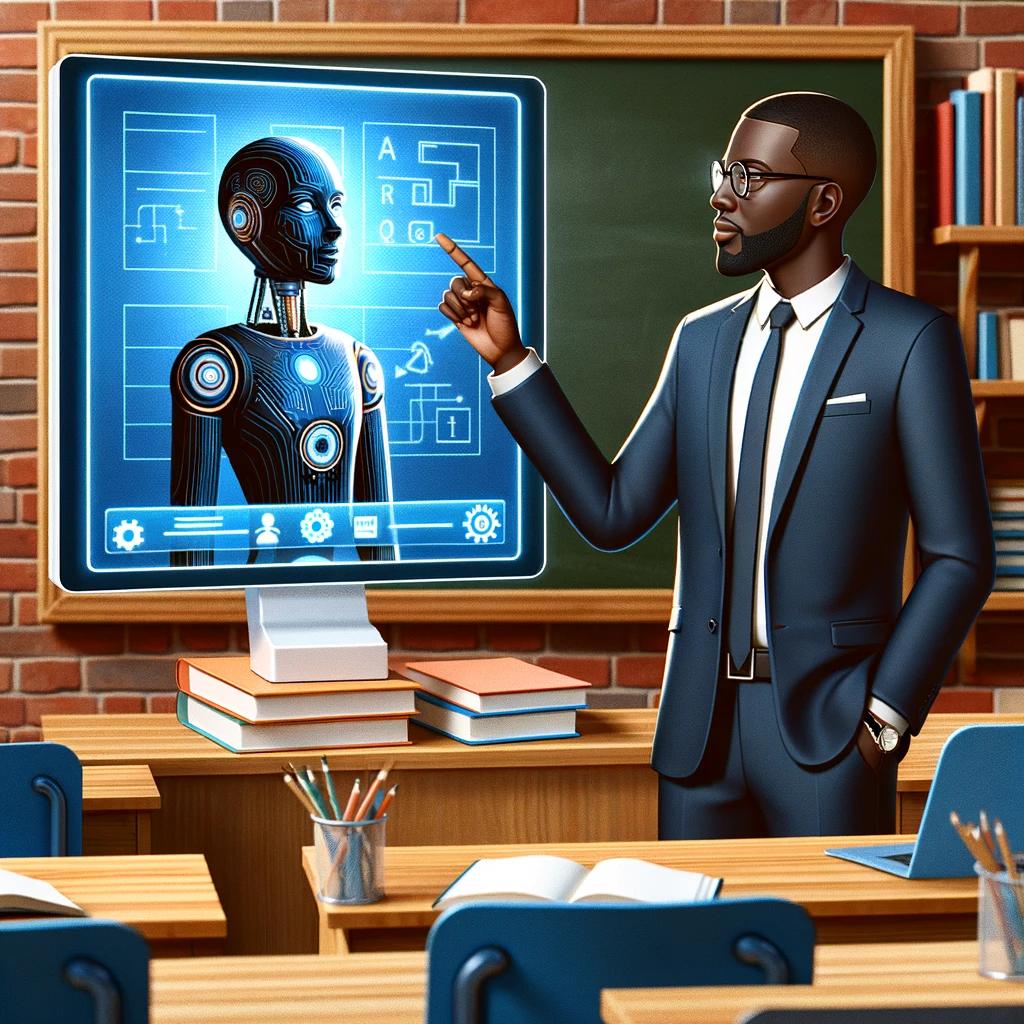
The use of artificial intelligence (AI) in the orientation programme for recent immigrants offers a great chance to transform the educational experience, particularly when combined with a hybrid learning approach. This article uses the ADDIE (Analysis, Design, Development, Implementation, Evaluation) model framework to examine the ways that artificial intelligence (AI) might be applied to improve teaching, learning, and administrative efficiency. In the era of artificial intelligence, it also tackles the growing problem of academic integrity and offers safeguards against its improper application in the classroom. Let’s examine how AI can be used within the ADDIE model.
Phases of Analysis and Design: AI’s involvement starts in the Analysis phase, where it can process data from surveys and assessments to automate the evaluation of immigrants’ learning needs. This helps identify common issues and areas that require attention, like language proficiency or cultural adaptation (Khan & Bose, 2021). According to du Boulay (2016), artificial intelligence (AI) enables the development of personalised learning paths and adaptable content during the design phase. This ensures that the materials are customised to the learners’ pace and style, thereby meeting the different demands of adult learners.
Phase of Development: Artificial Intelligence facilitates the creation and curation of content by utilising technologies for natural language generation to effectively generate and suggest pertinent multimedia material. Additionally, it can create helpful language tools that will help immigrants overcome language hurdles by providing real-time translation and pronunciation coaching (Chen, Chen, & Lin, 2020).
Phase of Implementation: AI-powered chatbots act as on-demand tutors, offering prompt assistance and feedback to improve the learning process outside conventional classroom settings. Furthermore, AI can automate administrative processes like enrolment and progress monitoring, freeing teachers to concentrate more on instruction rather than paperwork (Goksel & Bozkurt, 2019).
Evaluation Phase: AI systems enable a continuously developing learning experience that is customised to each learner’s needs by providing a nuanced understanding of each learner’s success and areas for development through adaptive assessments and feedback analysis (Perrotta & Selwyn, 2019).
Addressing Academic Integrity and Misuse of AI
The development of AI tools has made it harder to uphold academic integrity. Couros (2024) in his presentation argues that AI has failed to accurately identify the use of generative AI in academics. It is crucial to create examinations that demand personal reflection, live presentations, and practical application—tasks that are difficult for AI to imitate—to prevent potential abuse. Maintaining assessment integrity can be aided by using AI for plagiarism monitoring and detection. Additionally, integrating ethical AI use and digital literacy into the curriculum guarantees that students understand the possibilities as well as constraints of AI (Good, 1987).
Instead of focusing on limiting the use of AI, why don’t academics and institutions think in terms of “How do we make AI a relevant part of the instructional process that augments student learning?” Educators either accept AI as a disruptor or as a catalyst.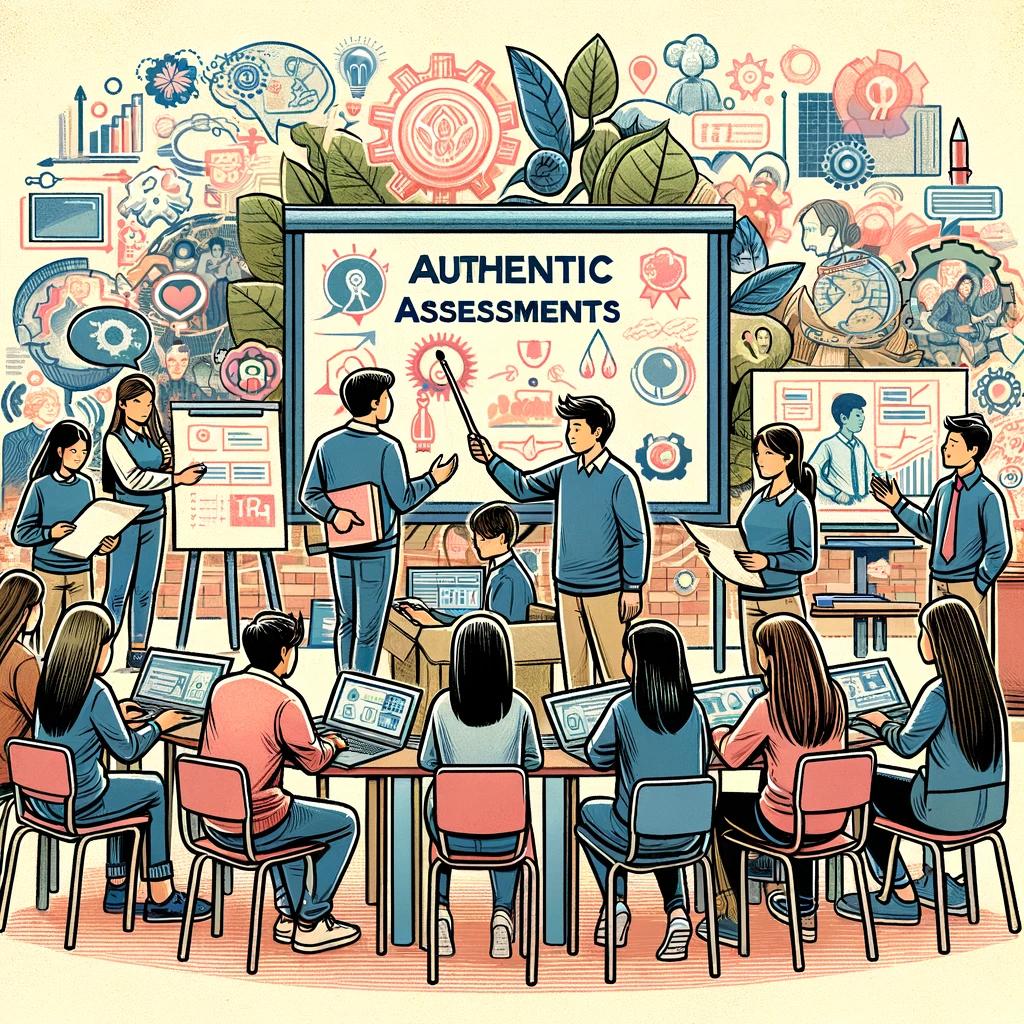
To conclude, Artificial Intelligence (AI) in education presents opportunities for tailored, effective, and interesting learning, especially in courses for recent immigrants. Teachers can construct a dynamic learning environment that addresses the different needs of adult learners by utilising AI across the stages of the ADDIE paradigm. But it’s also critical to address the issues raised by AI, particularly concerning upholding academic integrity, by encouraging the ethical application of AI and creating well-thought-out course designs.
Although there are obstacles in the way of educators and course designers when incorporating AI into their curricula, the potential benefits in terms of improved learning outcomes and increased operational efficiency are enormous. AI applications in education are expected to develop along with the sector, offering more personalised, engaging, and accessible learning experiences in the future.
Course Prototype – Reflection to Feedback: Accessibility
Meagan and I continue our course prototype work toward our Arts Education lesson for our Grade 7 class, which ultimately involves having our students create a radio play.
Our course prototype design combines in-class instruction with digital components constructed with Lumi to contribute to an engaging and interactive introductory digital lesson for our students.
We presented our course shell to our class colleagues through Microsoft Word. We included our ADDIE to provide our reviewers with a detailed class description, EAL considerations, and a complete unit outline. We followed the ADDIE with our introductory lesson to Radio Plays (PowerPoint) and detailed modules (Curricular Outcomes, Activity Links, and Schedule) created by both Meagan and me. Finally, we concluded our shell by sharing our grading scale for reference. Although our course shell was not presented in a traditional Learning Management System (LMS) yet, we felt the organization and format we provided our reviewers with were sufficient for this first module. As we are both employees of the Regina Catholic School Division, we are working toward a finalized LMS created on Microsoft Teams…stay tuned!
The feedback we received from our colleagues during our Week 7 class and through the feedback comments was overwhelmingly positive and appreciated. Some of the commonalities among the feedback were well-constructed, easy to follow and use, student-centered, and age appropriate.

Because we hosted our course shell through the Microsoft Word document, it was suggested that we should have provided a bit of rationale and our ‘why’ for choosing to do so. It was also noted that although we used Microsoft Word, the document was clear, accessible, and appeared professional and polished. Another suggestion provided was to further our course interactions within the prototype. We acknowledge that we must further detail the SeeSaw and Teams interactions and further distinguish and outline classroom versus online interactions.
Some of the feedback we received regarding our course content is that the modules provide opportunities for differentiation and options for students. However, one of our Lumi modules presented challenges when our reviewers attempted to engage with the interactions based on the timing. The open-ended interactions didn’t allow the reviewer to type into the answer box. Something we will look at getting fixed and improving!
Overall, we are pleased to hear that our module was clear, considerate of the students we teach (as outlined in our ADDIE), and engaging for our learners. We will certainly take the feedback of fine-tuning some of our elements to improve our module.
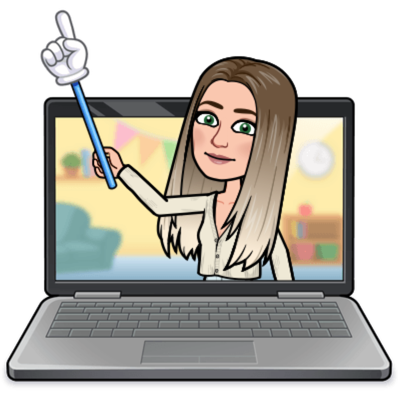
When thinking about accessibility, we were cognizant of creating a course that met the needs of our diverse learners and created space for them to succeed. We have a lot of EAL students and designed a course that would both provide language learning opportunities and allow them to use their experience (for example, students do not write their own fairy tales but can use well-known ones or stories from their childhoods). While most of our students have access to technology at home, not everyone does; we created a plan to ensure those students do not miss out on opportunities (we utilized a program that can splice together recordings so students can record their own contributions to the project at school OR on their own time, and gives grace to absences or lack of tech at home; students do not need to be together to record, they need to collaborate when they can!).

Last week’s class had us reflecting on how our course could be adapted so students who are not permitted to use technology at school and/or at home could still meaningfully engage in our module. We are confident that we’ve created a course where the tech enhances the learning experience without being the sole learning provider. For instance, students can still create Foley sounds, show that they can identify spaces for Foley and soundscapes, and learn about radio plays without the technology component, and most importantly, they can still collaborate with their teammates while at school.
