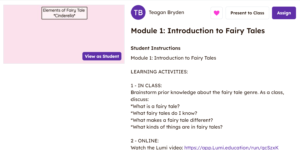Welcome to my first module! 

I actually had a ton of fun bringing this module to life over the past couple of weeks. From the initial planning with the ADDIE model to creating educational content on Lumi, I am enjoying the process so far! As I am sure we can all agree, learning something new is challenging but ultimately rewarding; my experience with Lumi (so far) has been just that.
Lumi experience:
I will admit, it took me a minute (ok…an hour) to get the hang of the interactions (so many options!) and decide what would work best for my learners. Once I explored the vast menu of interactions and experienced (lots of) trial and error, I felt more at ease. Also, the site has a lot of free informative material available, which was super helpful!
For my interactive Lumi lesson, I chose a short YouTube video introducing the basic elements of a fairy tale. Typically, I use this brief video (1:19) in class to begin my fairy tale unit. In past years, I have played this video twice, sometimes three times, for students so they can digest the quick, new content. As well, I would always stop the video multiple times to discuss the information being presented. Transforming the video into an interactive media is a game changer! The interactive elements allowed me to (in a way) mimic the in class discussion/interaction, for students to engage with the content independently during this online module.
You may notice the frequency of the added interactions in my Lumi video. To best engage my young learners, I added interactive elements often. This will help students stay focused on the content and allows me to formatively assess their understanding throughout. I primarily used multiple choice, open ended and true/false questions. My goal was to keep the questions short and simple to ensure my learners could complete them independently and successfully. At the end, I included a fill in the blanks and a summary activity.
Some closing thoughts on Lumi (with my minimal experience)
- Learning Lumi can overwhelming
- Very time-consuming to start
- With some time/effort, Lumi is actually quite user friendly
- The finished product is very satisfying
- Formatting or editing interactions is TEDIOUS (but worth it)
- Interactive elements serve as simple formative assessment
- Interactivity key for online learning
- Free version is sufficient
- Endless possibilities with paid subscription
Module One (so far…)
I have began the ‘shell’ for my first blended learning module on Seesaw, the LMS I’ve selected. Using the Seesaw ACTIVITY feature, I explain each step for Module One: Introduction to Fairy Tales. The learning activities are as follows:
Module 1: Introduction to Fairy Tales
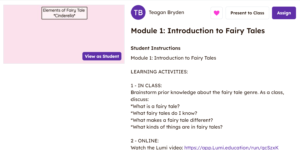
LEARNING ACTIVITIES:
1 – IN CLASS: Brainstorm prior knowledge about the fairy tale genre. As a class, discuss:
What is a fairy tale? What fairy tales do I know? What makes a fairy tale different? What kinds of things are in fairy tales?
2 – ONLINE: Watch the Lumi video: https://app.Lumi.education/run/gcSzxK *There are questions to answer throughout the video – make sure you watch closely!
3 – ONLINE: Watch the video version of the classic fairy tale, Cinderella: https://www.youtube.com/watch?v=BXDsucz23OA
4 – ONLINE: Complete the Seesaw activity: Fairy Tale Elements in Cinderella. https://app.seesaw.me/pages/shared_activity?prompt_id=prompt.8e79df50-d32d-4601-8890-dc71d83877a1&share_token=teyfap7tRfyTlQ_CKQzOvw
Assessment of Module One:
Diagnostic – During the first, in person, learning activity, students will share their prior knowledge of fairy tales. Using class discussion (partner, small group and whole class) students will consider what they already know about this genre.
Formative – The interactions in my Lumi lesson will serve as formative assessment for this module. Students will answer various questions, throughout the video, to display their understanding of the elements of a fairy tale. *Without a paid Lumi subscription, I can’t access the results. To check in on student learning, I will ask them to either show me their results (in person) or have them upload a photo of them to Seesaw. Based on the results of these interactive questions, I will, if needed, either re-assign this video for students to view again and/or provide further in class instruction on these elements.
Summative – After the Lumi lesson, students will demonstrate their understanding of fairy tale elements via a Seesaw assessment activity. Students will watch a version of Cinderella and then complete the corresponding Seesaw activity on the elements in this fairy tale. This will be assessed using our division’s 4-point evaluation scale. *I am still working on this Seesaw activity template – stay tuned!
Links:
This module remains a work in progress. Feedback (especially on my Lumi video) is much appreciated! Also, I am interested in everyone else’s Lumi experience? Anyone else have a kind of love/hate opinion of this program?
– Teagan