For my online course, I chose to focus on English Language Arts 8. The reason for this being, I found it to be one of the more difficult subject areas to catch students up on when they are consistently absent. Novel studies are specifically difficult in this area. Not consistently attending school, varying reading levels and abilities are some of the challenges I faced when teaching ELA 8. Click the links below to see the ADDIE model and course overview.
Designing an Effective Orientation Workshop for New Immigrants with ADDIE Model

Setting out to create a newbie orientation programme is a rewarding but difficult undertaking. Helping immigrants settle into a new town, like Regina, or employees adjust to a new work culture are two examples of processes that need to be carefully thought out and analysed to be effective. This blog article will go over the critical steps in analysis and design that make up a successful orientation session. In this particular context, the workshop is designed for new immigrants to Regina.
Different models exist in program planning but ADDIE (Analysis, Design, Development, Implementation, and Evaluation) is quite popular among practitioners. Though this post is an exemplification of ADDIE, it only addresses the first two steps in the process; Analysis and Design. You can watch a quick introductory video to the ADDIE model below.
ANALYSIS
Finding the underlying need or issue is the first stage in creating an orientation workshop. Think about the difficulties that recent immigrants encounter, like acclimating to new surroundings, obtaining necessary services, and comprehending local customs. If these needs are not met, loneliness, annoyance, and low productivity may result.
To build a workshop that is suited to the needs of the audience, it is imperative to develop fictitious characters that embody diverse demographics, backgrounds, and issues. By comprehending their distinct viewpoints and experiences, we are able to create activities and information that speak to them personally. The workshop’s main subjects, which include cultural orientation, local resources, career options, and more will be explored. The possibilities and constraints should be examined from a variety of angles, taking into account the domain, learning tools, learners, facilitators, and access/cost considerations.
DESIGN
It is important to ensure that the workshop’s learning objectives are well-defined, stating the desired outcomes for participants after the course. These goals ought to be time-bound, relevant, measurable, achievable, and specific (SMART). Educational opportunities or exercises that complement the goals of the programme should be selected. It is important to ensure every activity—including field trips, role-playing games, guest speaker sessions, and interactive workshops—contributes to the participants’ learning and engagement.
Evaluations are important in training delivery, as such, both formative and summative tools should be used to gauge participants’ comprehension and advancement. Summative evaluations could be case studies, exams, or presentations; formative evaluations can be quizzes, group discussions, and reflective activities. In terms of instruction, online mode is preferable since it is easily accessible, cost-effective and far-reaching. Instructional technology, such as the learning management system (LMS), will help with the delivery and participation in the session(s). The use of interactive multimedia tools like Zoom, Google Drive, and Canvas will improve learning outcomes and promote teamwork.
A methodical strategy that starts with in-depth study and ends with careful planning is necessary to create an orientation workshop that works. Through comprehension of the audience’s requirements, establishment of precise learning goals, choice of stimulating learning activities, administration of evaluations, and utilisation of instructional tools, we may craft a workshop that enables newcomers to flourish in their new surroundings. We make sure that our workshop has a significant and long-lasting impact by starting our journey with the needs and past experiences of our participants as a priority in the design process.
In conclusion, by implementing standards of excellence in learning design and completing these processes, we may make orientation workshops that enable newcomers to successfully navigate their new environments. A clearer version of the details of the ADDIE steps for this training can be found here. Hopefully, we can explore the other steps of ADDIE in another blog post.
ADDIE – Matt’s Course Profile
Hello Everyone. In the interests of not spamming your blog feed with a really long post I have opted to link my course profile below as a Google Doc.
Click Here to read it!
ADDIE template: Cree Language Instruction – Prototype Project
Hello everyone! I am uploading the ADDIE template for the prototype project assignment. I hope you enjoy reading my shared vision for First Nations language and culture learning in the classroom.
ADDIE
https://docs.google.com/document/d/1TXUJQ5triFd7G_BXe6P717H9luTT1n7VusMO9vtUSaM/edit
Prototype: Cree Language Instruction
My prototype project is to create a blended unit for Cree Language instruction. Students will engage in my instruction based on the Nehinuw (Cree) view of home, culture and language are a child’s first teacher. Goulet & Goulet (2014) advocate for effective instructional practices for teachers of Indigenous students in both theory and practice by asking teachers to incorporate Indigenous knowledge and epistemologies through the use of Indigenous practices and methods that support learning and fully develop student’s potential (p. 5). My language unit will incorporate traditional Cree cultural practices supported by first language instruction. Language comes to life for learners when they are engaged in experiences using First Nations methods of teaching children.
The challenge for me as a digital citizen is using technology to assist with learning in my classroom. Creating programs and artefacts using online resources/tools is not something I practice everyday. One can say that I am definitely “old school”. Last semester I enrolled in the graduate course EC&I 832 Digital Citizenship and Media Literacies and learned lots of practical tech skills. I became a confident learner by learning with my students as I put theory into practices. My children are millenials and are teaching me more new things everyday. I have embraced the mindset that classrooms have changed and my teaching practices must also change. This prototype project is a good way for me to embrace tech assisted learning.
Time! Creating programs, curriculum and lessons for online learning is time intensive. Time is something I cannot buy so everyday I am working on my prototype: learning the LMS system, video creation, uploading, etc. What I bring to this project is my First Nations culture, language and worldview. This cannot be taught from books but must be a lived experiences. I will use my First Nations ways (epistemology) in a written and tech produced unit. Thank you for reading! Migwetch
A.D.D.I.E with Ms. McLellan and Mr. Kauf
This course was designed with my colleague, Arkin Kauf! Click here to check out his blog.
Teaching middle school drama is tough. A quarter LOVE it, a quarter REALLY dislike it, and the rest are going through the motions and counting the days until we are back to painting or drawing. It is not unusual for performing and presenting to cause anxiety, so we decided to design our course around meeting the needs of our students in a subject that can be difficult to teach and hopefully help them have fun and fall in love with the content along the way.
WHAT
In our blended and synchronous course, our grade 7 students will learn about the elements of radio plays, how to create soundscapes, how to use Foley sounds to create sound effects, and record, edit, and produce their own radio plays in small groups. The focus is not on writing skills so they will use pre-written stories; however, they will edit and adapt the stories to use soundscapes, effects, and voice acting wherever possible.
Our course will touch on each outcome of the grade 7 drama unit:
- Use drama elements, strategies, negotiation, and collaboration to help shape the direction of the drama and/or collective creation.
- Express ideas about the importance of place (e.g., relationships to the land, local geology, region, urban/rural environments) in drama and/or collective creation.
- Investigate improvisation using the voice, instruments, and a wide variety of sound sources from the natural and constructed environment.
WHO
Our course will be used in a grade 7 Connected Classroom which has a high percentage of EAL students. In our experience teaching middle years, we frequently see student anxiety around presenting and performing. We have seen an uptick in absences on presentation days, a willingness to ‘take a 0’ on a presentation mark, issues with collaboration, and requests for alternate presentation times, like at recess or after school. Our goal is to meet students where they are and help build presentation and communication skills without increasing anxiety.
Our students are also very ‘techy’ – the vast majority have access to tech at home, and the novelty of tech at school has yet to wear off! We are hoping this meaningful integration of technology can help build excitement and the new platforms can keep things fresh and exciting.
HOW
Our LMS is primarily Microsoft Teams and Seesaw. Both these platforms allow for student/teacher communication, allow for feedback and assessment, can host resources and links, and parents can be involved in progress through Seesaw, which is a big plus! Both Teams and Seesaw are licensed by our division for all teaching staff. Other tools we will use are:
WeVideo – while there is the ability to edit and mix for free, as Connected Educators we are able to access licenses so we can use each feature of this platform. Here, students can share their projects with their group, edit on their own devices (much like a shared document in Google Docs or Word!), record,upload recordings, and share with the teacher. Licenses are usually granted for 30 days, but these can be extended based on need. Another benefit of using WeVideo for collaborative projects is that students do not need to be present to record. If a student is absent for an extended period of time, they can record their parts before leaving OR when they return, and their contributions can be spliced, layered, and reorganized in to fit the script!
BBC Sound Effects – a great little website filled with free-to-use soundscapes and sound effects! Students are able to layer sounds and create their own mixes for free. They can download their mixes straight from the website and upload them into WeVideo.
SEQUENCE
First, students will learn about soundscapes, and spend some time identifying different sounds in different environments. They will practice making their own soundscapes using BBC Sound Effects.
Then, students will spend some time learning about Foley sounds. For those unfamiliar, check out this video to see Foley engineers in action:
They’ll make their own sound effects with Foley in mind!
Lastly, students will put these elements together with the introduction of radio plays. They’ll learn about radio plays, listen to examples, identify elements, and then plan and produce their own radio plays in small groups.
CONSIDERATIONS AND ADAPTATIONS
We are heavily influenced by ITSE Student Standards, particularly the empowered learner focus (Students leverage technology to take an active role in choosing, achieving and demonstrating competency in their learning goals, informed by the learning sciences). We will try to dismantle as many road blocks as possible so students can still be challenged, but ultimately find success. Because of our high EAL percentage and performance anxiety in our class, there will be no story writing or ‘live’ performances. Students can take stories and make them their own, practice their parts, rerecord if they need, and share their final products in safe settings.
Attendance and hard deadlines are an inevitable aspect of our course. However, a benefit of our chosen platforms is that students can record all their parts individually (whether that be voice acting or creating sound effects) and these files can be edited in the order and sequence required. They do not have to record their play in its entirety at once, hoping for no errors! Students can also share audio files through Teams and access the platforms at home, if they have access to technology.
Here is our our ADDIE template – we look forward to hearing your feedback and learning more about the courses you designed!
Course Profile – A.D.D.I.E. by Meagan M. and Arkin K.
Teaching middle school drama is tough. A quarter LOVE it, a quarter REALLY dislike it, and the rest are going through the motions and counting the days until we are back to painting or drawing. It is not unusual for performing and presenting to cause anxiety, so we decided to design our course around meeting the needs of our students in a subject that can be difficult to teach and hopefully help them have fun and fall in love with the content along the way.
WHAT
In our blended and synchronous course, our grade 7 students will learn about the elements of radio plays, how to create soundscapes, how to use Foley sounds to create sound effects, and record, edit, and produce their own radio plays in small groups. The focus is not on writing skills so they will use pre-written stories; however, they will edit and adapt the stories to use soundscapes, effects, and voice acting wherever possible.
Our course will touch on each outcome of the grade 7 drama unit:
- Use drama elements, strategies, negotiation, and collaboration to help shape the direction of the drama and/or collective creation.
- Express ideas about the importance of place (e.g., relationships to the land, local geology, region, urban/rural environments) in drama and/or collective creation.
- Investigate improvisation using the voice, instruments, and a wide variety of sound sources from the natural and constructed environment.
WHO
Our course will be used in a grade 7 Connected Classroom which has a high percentage of EAL students. In our experience teaching middle years, we frequently see student anxiety around presenting and performing. We have seen an uptick in absences on presentation days, a willingness to ‘take a 0’ on a presentation mark, issues with collaboration, and requests for alternate presentation times, like at recess or after school. Our goal is to meet students where they are and help build presentation and communication skills without increasing anxiety.
Our students are also very ‘techy’ – the vast majority have access to tech at home, and the novelty of tech at school has yet to wear off! We are hoping this meaningful integration of technology can help build excitement and the new platforms can keep things fresh and exciting.
HOW
Our LMS is primarily Microsoft Teams and Seesaw. Both these platforms allow for student/teacher communication, allow for feedback and assessment, can host resources and links, and parents can be involved in progress through Seesaw, which is a big plus! Both Teams and Seesaw are licensed by our division for all teaching staff. Other tools we will use are:
WeVideo – while there is the ability to edit and mix for free, as Connected Educators we are able to access licenses so we can use each feature of this platform. Here, students can share their projects with their group, edit on their own devices (much like a shared document in Google Docs or Word!), record,upload recordings, and share with the teacher. Licenses are usually granted for 30 days, but these can be extended based on need. Another benefit of using WeVideo for collaborative projects is that students do not need to be present to record. If a student is absent for an extended period of time, they can record their parts before leaving OR when they return, and their contributions can be spliced, layered, and reorganized in to fit the script!
BBC Sound Effects – a great little website filled with free-to-use soundscapes and sound effects! Students are able to layer sounds and create their own mixes for free. They can download their mixes straight from the website and upload them into WeVideo.
SEQUENCE
First, students will learn about soundscapes, and spend some time identifying different sounds in different environments. They will practice making their own soundscapes using BBC Sound Effects.
Then, students will spend some time learning about Foley sounds. For those unfamiliar, check out this video to see Foley engineers in action! They’ll make their own sound effects with Foley in mind.
Lastly, students will put these elements together with the introduction of radio plays. They’ll learn about radio plays, listen to examples, identify elements, and then plan and produce their own radio plays in small groups.
CONSIDERATIONS AND ADAPTATIONS
We are heavily influenced by ITSE Student Standards, particularly the empowered learner focus (Students leverage technology to take an active role in choosing, achieving and demonstrating competency in their learning goals, informed by the learning sciences). We will try to dismantle as many road blocks as possible so students can still be challenged, but ultimately find success. Because of our high EAL percentage and performance anxiety in our class, there will be no story writing or ‘live’ performances. Students can take stories and make them their own, practice their parts, rerecord if they need, and share their final products in safe settings.
Attendance and hard deadlines are an inevitable aspect of our course. However, a benefit of our chosen platforms is that students can record all their parts individually (whether that be voice acting or creating sound effects) and these files can be edited in the order and sequence required. They do not have to record their play in its entirety at once, hoping for no errors! Students can also share audio files through Teams and access the platforms at home, if they have access to technology.
Here is our link to our ADDIE template https://docs.google.com/document/d/1ZLmdhdib-2TbJyBY6BhV6QFMS2r5OzA_Kk5xLOZTgNk/edit?usp=sharing – we look forward to hearing your feedback and learning more about the courses you designed!
Co-author Meagan M.
Week 3: My journey to online teaching
I was new to online teaching when I started incorporating ed tech to assist student with their learning. I had just started a new classroom contract in Grade 5, which was a big change from full time high school. The fall of 2020 began with meeting my students through daily hour long Zoom classes. Students slowly transitioned back to the classroom by being grouped into cohorts of 5-6 and more face-to-face instruction (6 feet apart, ppp masks and intense sanitation rules). Providing instruction to small groups every day was repetitive and I found that student engagement was low because my students just wanted to enjoy each others company. We never factored in just how social isolation affected our students.
Online learning had many, many challenges: routines had to be established, instruction time was staggered because of internet accessibility, digital divide with multiple learners sharing a laptop, time adjustments had to be made to fit in with family/home schedules, no opportunity for one-to-one instruction, lack of homework completed and structured support in the home. Teaching media literacy skills became part of every Zoom class and took away from instructional time. I felt my students frustrations and tried my best to accommodate each situation. A specific example I can share is having to drop off homework packages because of internet problems.
Fast forward to 2022 when I returned to full time high school teaching and was met with the challenges of online learning. Tech-assisted learning in my school looked like students sharing a device (laptop) or using their personal devices (cellphones) in the classroom. Finding the balance between using tech for instruction and the world of social media is a continuing struggle. I think that as I grow more comfortable and confident with online and blended learning, the outcomes in my classroom will improve. My perceptions of this model of instruction and learning have changed over the years. As I embrace the online/blended model, my students benefit from my instruction. They become confident with tech the more we use it in the classroom. I am excited to take part in this EC&I 834 class because it will help me develop more instructional skills. Thank you for reading!
My experience with blended learning.
Blended learning signifies the method of combining traditional classroom education with digital or online learning components. These strategies combine the beneficial characteristics of traditional and digital teaching methods to improve all aspects of the educational experience. According to my own teaching experience, blended learning provides numerous resources and activities that cater to different learning styles, making the learning experience more engaging for students. Students may appreciate the flexibility of accessing online materials at their own pace, allowing for personalized learning experiences. Technology can provide additional resources such as multimedia content, simulations, and interactive tools to make complex concepts more accessible. Online platforms and tools can facilitate collaborative learning, allowing students to work together on projects and share ideas beyond the classroom. When reflecting on my own experiences, consider how navigated these aspects and any other unique challenges or successes that encountered in implementing blended learning or integrating technology in your teaching context. Additionally, ongoing reflection and adaptation are essential as educational technology continues to evolve.
Challenges and Opportunities: –
One of the most common challenges is dealing with technical issues. Students and teachers may face difficulties with online platforms, internet connectivity, or device compatibility. For example, during the COVID pandemic educational institutions like schools, colleges, and universities totally depend upon online resources and be teacher in India I faced several problems regarding network issues and sometimes I could not listen to the students’ voices properly. However, it might be difficult to keep students interested in an online setting. Without the structure of a typical classroom, some students can find it difficult to stay motivated and maintain their self-control. A traditional classroom physical layout, presence of a teacher, and other students all contribute to the establishment of a disciplined and targeted learning environment. In an online setting, students may miss out on these tangible elements, making it harder to establish a routine and sense of community. Additionally, blended learning allows for flexibility in the times and locations at which learning takes place. This adaptability can take into account different learning preferences and styles. Furthermore, having access to an abundance of online materials, including experiments, movies, and interactive information, can improve learning outcomes and offer different perspectives on challenging subjects.
In summary, blended learning is a dynamic approach that accommodates a variety of learning styles and increases engagement by integrating traditional and digital approaches. The flexibility and availability of a wide range of resources offer substantial potential for individualized and enhanced learning experiences, even though maintaining student engagement in an online setting and overcoming technological obstacles are concerns.
HyFlex: The Whys and Why Nots
Many new terminologies are emerging to describe diverse combinations of course modalities. Modality, which previously denoted the location and timing of encounters, has grown from a simple face-to-face or online binary into a complex landscape. This complexity affects our mutual understanding because the vocabulary around course types has grown tremendously, and I believe the growth is perpetual. Some scholars have argued that modes of learning should be seen as a continuum of technology-based learning, which looks plausible visually.
Merging Modality Models
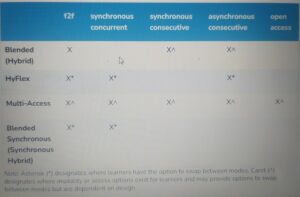
Emerging innovative models in the dynamic education terrain are needed to meet the diverse needs of learners. This has resulted in a variety of models, and one of such models is HyFlex which was coined by Brian Beatty. Hybrid-flexible, or HYFlex, is an instructional strategy that smoothly mixes online and in-person instruction inside a single course, allowing students to select which is their preferred method of participation. Some educators at the University of Regina have tried to use this and acknowledged how challenging it is (AHRD 802).
Benefits of HyFlex Learning
The defining feature of HyFlex learning is its adaptability. Recognising that students’ learning preferences and situations differ, this model allows them to choose how they interact with the course—in person, online in real-time, or remotely via recorded content. HyFlex removes geographical and scheduling constraints, increasing access to education. Students with geography, time, or health constraints can participate in the course, resulting in a more diverse and inclusive learning community. The model is resilient in the face of disturbances like unanticipated emergencies or health issues, as seen in the COVID-19 pandemic with some organisations. It easily transitions between in-person and online modes, ensuring that education continues during difficult times.
In terms of learning styles, HyFlex accommodates a variety of learning techniques. Whether students prefer face-to-face engagement or the independence of online learning, this model accommodates diverse preferences, leading to a more personalised learning environment. Lastly, HyFlex fosters an awareness of responsibility in learners. With the option to choose their attendance and involvement, students take responsibility for their educational experience, resulting in a more active and engaged student body.
Challenges of HyFlex Learning
The complexity of a HyFlex course requires careful design. Instructors must produce resources that transition effortlessly between in-person and online versions, guaranteeing a consistent and equal learning experience for all. Both learners and educators may face technological challenges. Issues such as internet availability, device access, and platform issues can all have an impact on the overall quality of the learning experience, potentially leading to inequities. Logistical issues such as coordinating activities and assessments for students participating in various modes are common.
Maintaining fairness and justice in evaluation techniques necessitates considerable attention. For example, students may have diverse learning experiences depending on the mode they choose, presenting the prospect of inequities in resource access and engagement levels, which could affect overall academic achievement. More so, students may have diverse experiences with learning contingent upon the mode they choose, creating the prospect of disparities in resource access and engagement levels, which could impact overall educational achievements. Adopting HyFlex learning may place additional demands on educators. Combining multiple delivery formats, delivering timely feedback, and meeting diverse student needs all require additional effort.
The Feasibility Debate
The viability of HyFlex learning is dependent on contextual conditions, resources at hand, and organisational objectives. While the model has grown in response to the demand for flexible educational opportunities, its success is dependent on careful planning, a strong technology infrastructure, and continual support for both teachers and students. The question of whether HyFlex is a viable paradigm or a transitory trend relies on how effectively educational organisations manage the accompanying hurdles to provide valuable educational opportunities for everybody. Attempts have been made to practice HyFlex in Continuing Education at the University of Regina but professors have acknowledged its complexity.
