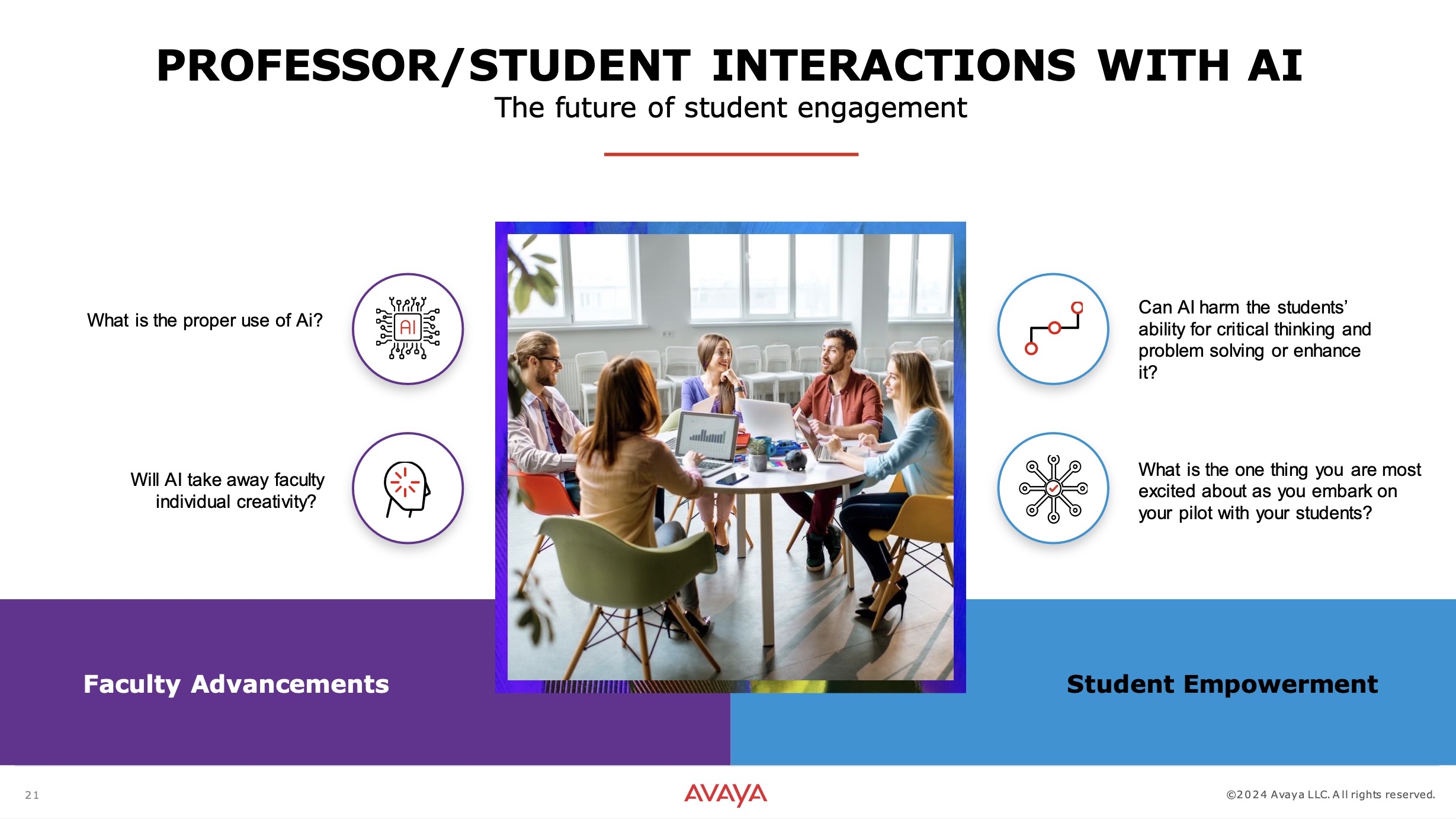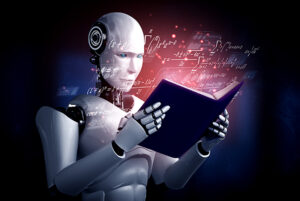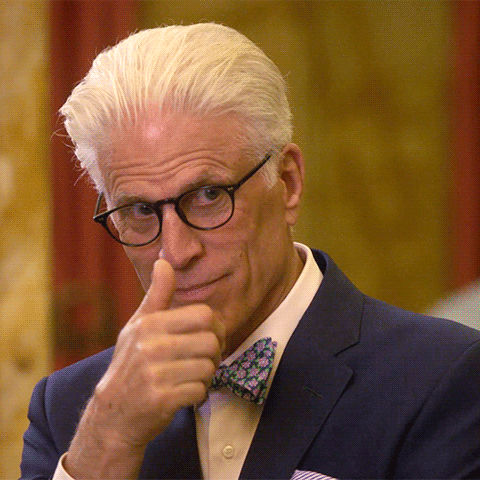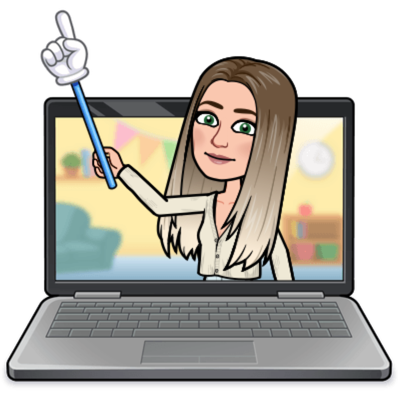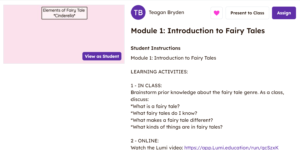This week’s focus on AI is a relatively new topic for me. With the rise of ChatGPT, I am becoming more familiar with this technology, although I have minimal experience with it. Although, those around me are embracing this tool such as: my principal openly uses ChatGPT to write specific opening prayers catered to what’s happening around our school and many of my coworkers are exploring AI programs as aides for report card comment writing, specifically Magic School. This past summer, my husband enjoyed using ChatGPT to get ideas for our honeymoon to Europe; using prompts such as, “plan three full days in Florence,” “best way to island hop in Cinque Terre” or “create a one day adventure-filled itinerary for Carcassonne” gave us TONS of ideas and suggestions that immensely helped with planning our trip. I’ve seen the benefit of using AI, as it can be extremely helpful and time saving, although I haven’t explored what this could mean for my job!
I found Alec Couros’ lecture on AI both fascinating and overwhelming. Anyone else? As I said, I have minimal knowledge of AI – I had solely heard about ChatGPT – so learning about the vast range of AI options had me reeling a bit. Where to start? Which is the best? Different features? Subscriptions? So many options is both impressive and hard to grasp. As I learn more about AI, and it’s abilities, I will consider exploring the numerous programs suggested: Copilot (Microsoft’s AI), Gemini (Google’s AI), Anthropic, Poe, Perplexity and more!
I appreciated Dr. Couros’ ultimately positive outlook on AI in education. I believe that many fear, detest, shy away from, or pretend AI doesn’t exist, because of the negativity surrounding it (due to the unknown or discomfort). AI and cheating (interesting article here) seem to be words that go together. I appreciated how this presentation, while recognizing and addressing many challenges, promoted AI as a TOOL that (when used properly) can have positive impacts in education…on both students and teachers. Of course, this ‘bright side’ will be easier to embrace as we learn more, practice more, read more and experience more of what AI offers. Alec Couros suggests that it is OUR JOB to make AI a positive thing in schools. Like anything new, this will begin as a challenge.
Here are my thoughts on how AI might impact my work, specifically in the context of my course prototype:
– Time-saving opportunities (yes please!): Using AI to save time is, undoubtedly, the most appealing benefit to me. Teachers are BUSY. We constantly have hundreds of things going on in our daily professional lives, we have families, maybe a social life, not to mention any personal enjoyment activities or hobbies (if you can find time for them…). If AI technology can, to any extent, help cover some of the more mundane parts of my job, sign me up. The quote from Alec Couros, “at its best, AI grants us time — time to reinvest in meaningful interactions with our families, our colleagues and those we are privileged to serve” – really stuck with me. If mastering AI usage for professional duties, such as assessment tool creation, email writing, assignment making or feedback, will provide me with more time for other things at work (and life in general), I am all for it.
For my course prototype, I would love to explore ChatGPT to support my final assessment description and rubric creation. Using specific prompting, I think this program will help me (efficiently) compose a detailed description of the student summative learning task (in grade three friendly language) and construct a rubric to support the targeted outcomes.
– Personalizing my content (can you say student engagement?!): Alec Couros’ example of his son, who is a reluctant reader, enjoying the personalized stories AI could generate was impactful. I have lots of reluctant readers! I have students who feel unrepresented in the classroom! I have students forever yearning for my attention! Using AI technology, creatively, such as prompting a personalized story, involving students in my class about a topic we are learning about, would heighten engagement among students. AI could help me create Math problems involving students and their real life challenges. I think the opportunities for increased student engagement, through the use of AI, could be incredible and positively increase representation in the classroom overall. When ‘Sarah’ reads a Math word problem about her three best friends and their close soccer match from last recess, she will be thrilled. When ‘Sam’ reads a short English text about peers playing his favorite video game, he will be interested! This personalization is something I strive to include anyway, and AI can easily help me achieve this while (in connection to my above point) save me TIME.
– Academic integrity (a different ballgame in elementary): Due to the age of students I teach (8-9 years old), this is not a prominent issue. This demographic have minimal Internet access or tech experience and the majority will have never heard of, or used, AI. That being said, the work and assessment in my modules include activities where students share their personal ideas or opinions (often through student voice), helping prevent the option for AI tech being used as a replacement. I can recognize that this issue would be at the forefront of higher grade educators, with students more versed in computers, and familiar with AI.
– Other Stands Outs (think *WOW* moments):
- Bias in AI (no kidding…): The points around the bias existing in AI shocked me. Examples like the soccer player (only males), cleaning (middle aged, white woman) and professor (older, white men) were powerful. I suppose I didn’t consider these biases to be present in a computer program that has its own ‘mind’ per say. Alec Couros explained that AI learns from US, and therefore OUR biases are extremely evident in the content it generates. Our stereotypical views, primarily Western-bias, are prominent.. This could be such a powerful tool for teaching topics such as bias, stereotypes, injustice, classism, racism, sexism, social justice, disrupting the norm, and so on. Dr. Course said that “we have to take responsibility for what AI creates.”
- Be specific (be, be specific!): The best advice I gathered from this lecture was that learning the art of “specific prompting” makes a difference in AI content generation. Learning how to be very specific and intentional in what I ‘ask’ for through an AI program will greatly enhance the content I receive. Dr. Couros explains that searching for answers in CharGPT is far different from the typical google search question.
- Multilingual capacities (c’est incroyable!): As a French Immersion teacher, learning about this feature of AI was mind blowing. The thought of easily changing content (usually in English) into French for the purposes of a French task, lesson, project, etc. would be amazing. Furthermore, Dr. Couros suggests the impact that hearing an explanation or assignment in one’s own language would be impactful and this is a free and simple way to make that accommodation. AI language abilities could be life-changing for EAL learners and in the realm of language learning overall.
- AI education (our saving grace?): In regards to the negatives of AI and the numerous downfalls, concerns, fears (usually centered around academic integrity and impact on student learning), Alec Couros offers “with more literacy comes with more agency.” Like all things digital, we face a massive learning curve and are forever educating on these new areas. Internet safety, digital citizenship, digital literacy, and other forms of education are significant, so why wouldn’t an AI version of this make sense? I appreciated Dr. Course suggestion of perhaps we need to reconsider what we are trying to prevent when banning AI. What learning is happening anyway? How can we use AI (it’s going to be used either way) in connection with our teaching and promote the positive opportunities it provides.
Like I said, I am an AI newbie. This is totally uncharted territory for me and doesn’t really impact my younger students (yet). I look forward to *begin* my AI journey by using programs such as ChatGPT and Magic School as allies in my career to support tasks that it can support. June report card comments – here I come!
Would LOVE to hear about others’ experiences (or lack thereof) with AI in any form? Anyone have suggestions for usage of AI for elementary students? What cool things is AI helping you create for the classroom?
Thanks for reading my (not AI’s, I swear) thoughts!
Teagan